
Aircard: Our Verdict
AirCard Star Rating
Pros
- Easy to set up
- Apple Network great for tracking
- Debit Card sized
Cons
- No tracking features for Android users
- Don’t store your wallet in your back pocket, otherwise you can crack the tempered glass
Technical Details
Dimensions
85.6 x 54 x 2.2mm
Weight
19g
Main Materials
Machined Aliminium and Explosion-proof Glass
Where to buy
The link below will take you to Rolling Squares Website where you can purchase your own AirCard and other great products. By clicking the link and using the code “BradsBackpack20” I will receive commission, and you will get 20% off your first purchase.
Rolling Square AirCard: The Review
I’ve tested a lot of Rolling Square products, so when they announced the AirCard I knew I had to get my hands on one. Luckily they were happy to help and when I got this in the post I could not wait to get it out and test it. I have had it for a few weeks now and it’s safe to say I’m more than impressed.
As always for full disclosure, Rolling Square sent me this product before its release. But as always all opinions in the review are my own.
First Impressions
The AirCard arrived in packaging very typical for Rolling Square. Minimalistic cardboard with no wastage, very eco-friendly which I love. Taking it out I love the look and feel of this card. It’s made of a mixture of machined aluminium and anti-explosion glass. So it’s safe to say this looks and feels premium, it’s almost a shame it’s kept in my wallet. I love how the glass is used to highlight the internals. It doesn’t seem as common nowadays which is a great shame.
Setting up the AirCard

Setting up thr AirCard was really easy and took me a few minutes. You can just scan the QR code in the packaging and get started straight away. You create an account with Sherr.it and then personalise it with the information you want to share. The AirCard must be switched on for t1he airtag part to work. This is easily done by a tiny button built into the glass.
Business Card
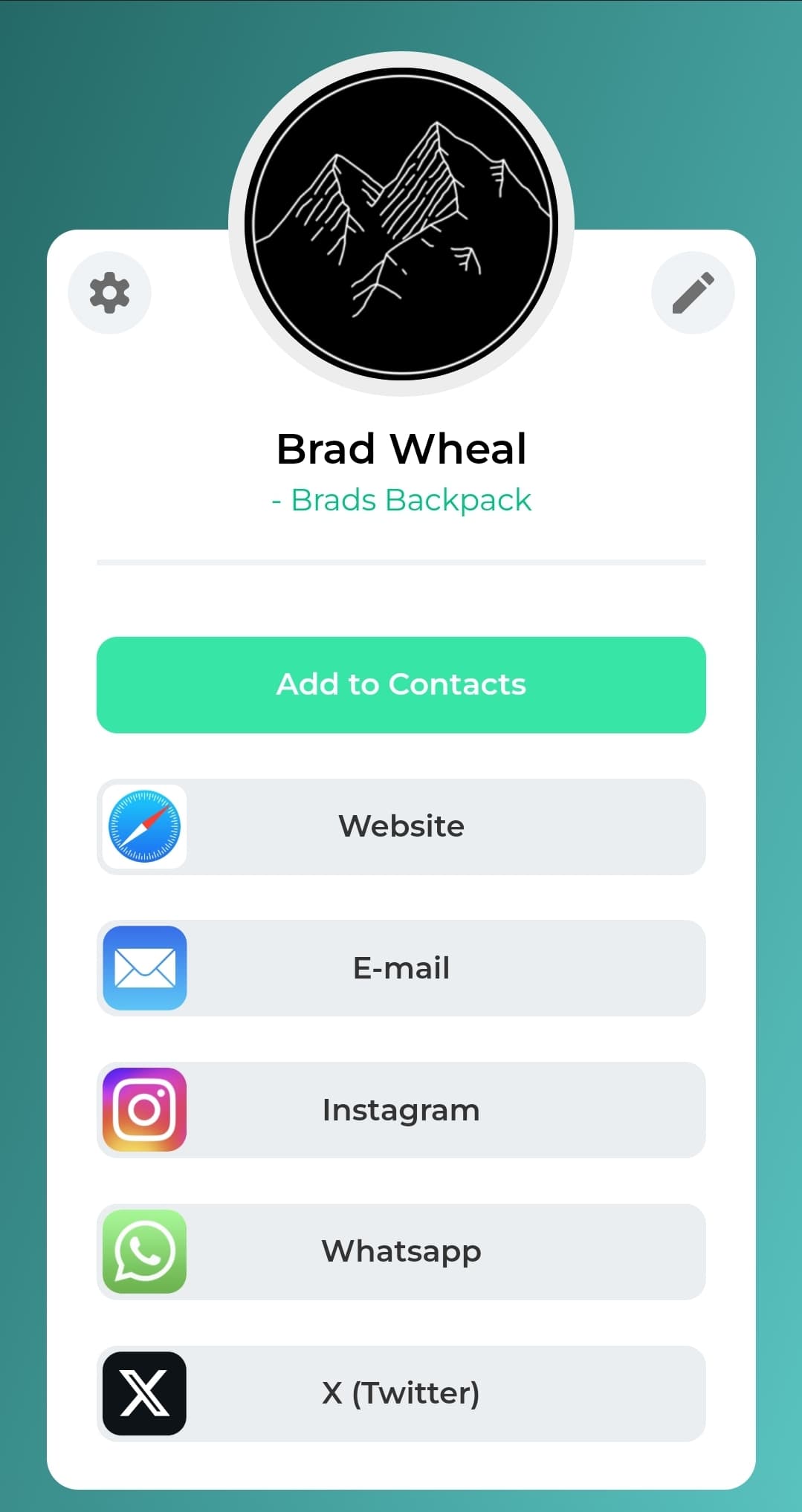
The Sherr.it platform is really easy to use. With links available for social media, WhatsApp or directly to my website. You can choose what you want to share, and the order you want it to appear in. This includes social media, your website, business location or contact details. All things you would usually find on a business card but in a more convenient digital form. You can even add your logo and choose your background colour.
NFC
The NFC is fast and responsive, you just have to know where to place it on the phone. Unfortunately for something so simple this is the hardest part. I know where to place it on my samsung and on the back it easily connects. I had some issues when trying it on my colleague’s iPhone. But that’s because neither of us knew how to turn it on. When we found out though it worked perfectly. I cannot wait to take this to my next expo to share.
QR Code
There’s no way I could get using a QR code wrong. If its one thing I learned during the pandemic, its how to use a QR code. The effect is exactly the same as NFC, with it taking you to the Sherr.it platform.
Apple’s Find My Network
So unfortunately this was a little harder for me to test. I’m an avid android fan, my main phone is Samsung and even my backup is Google. Currently at this time you can’t access the Apple Find My Network on android phones which is a great shame, but hopefully that is something that comes in the future.
However I wouldn’t dare leave this feature untested. And my family are all diehard apples fans, so instead I borrowed one of their devices to test this portion. Considering I haven’t used an iPhone in over 10 years and never used the Find My Network before. It’s really intuitive. I decided not to use any guides and simply see if I could work it out for myself. And within five minutes I had the AirCard connected. It’s an intuitive system and works really well. Despite not being from Apple it still connects using their mesh network and its location is tracked using other Apple devices.
Advanced Lost Mode
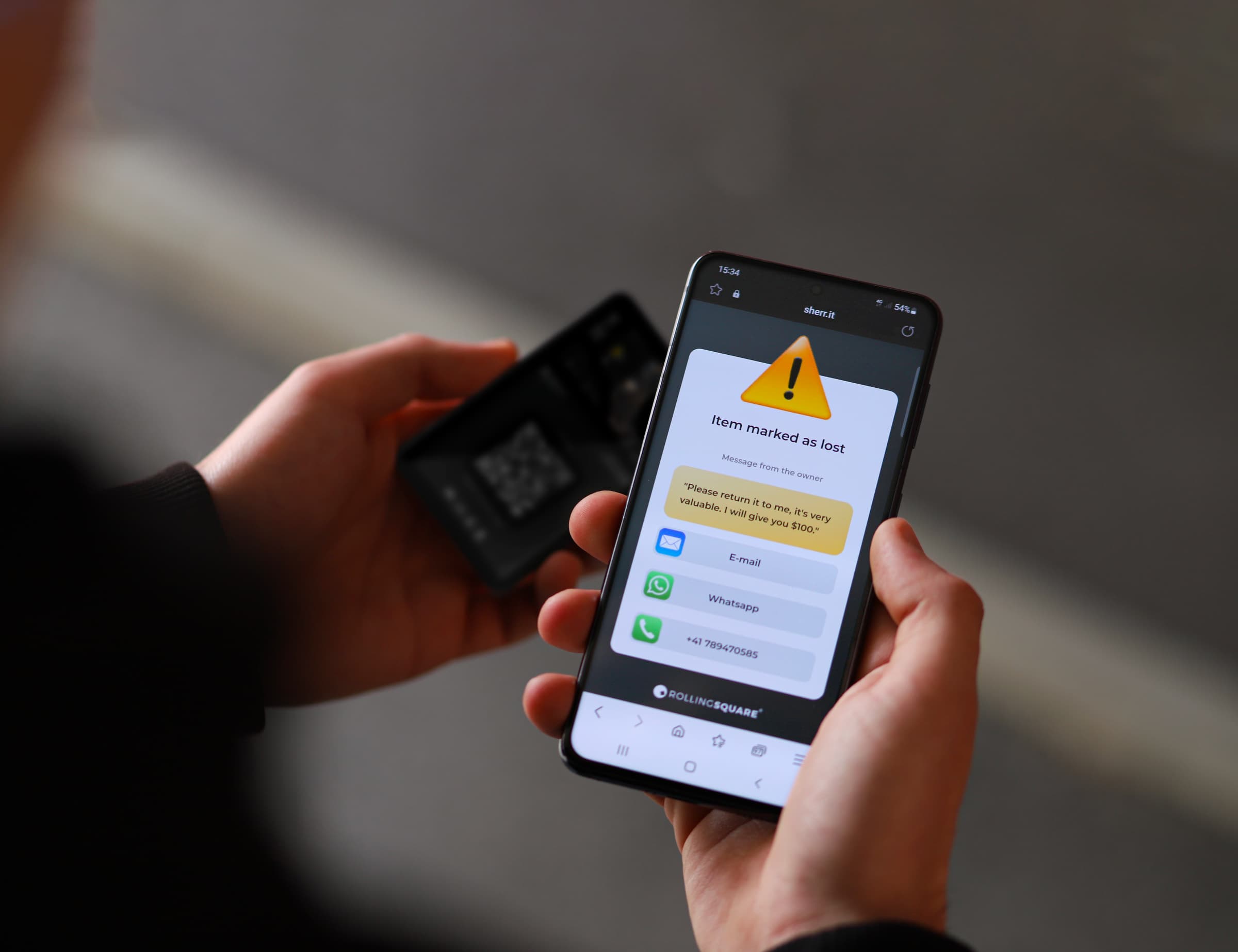
If you do lose your wallet or bag, you can set up Advanced Lost mode. This is done using Sherr.It and you can set a message for whoever finds it. If they scan the QR code or NFC, they will instead be routed to a page displaying a custom from yourself. This can include your contact details so they can return it to the rightful owner. Of course if you know you lost it in your house much like a regular Airtag you can have it play a tune to help you locate it. Despite its smaller size the AirCard is 20% louder than a regular Airtag making it easier to find.
AirCard Battery Life
So the battery is rated to last 30 months on the AirCard. After that it can’t be recharged and it instead has to be replaced. However that does just mean it loses access to the Apple Find My Network. The QR code and the NFC will remain unaffected and still continue to work. So for me with an android and no access anyway this will be a digital business card that lasts a lifetime.
What I love though is Rolling Square have recognised that you can’t replace the battery yourself and thought about the long term impact. A couple of weeks before your 30 months is up they’ll send an email for 50% off a replacement. As part of Rolling Square’s plan to avoid e-waste you can continue to use the older one as a digital business card. Or you can send it back to Rolling Square who will recycle the parts.
Packability

Being the size of a credit card, there’s no question about the packability of the AirCard. It’s a little thicker than a normal credit card but that’s understandable and it’s still only a tiny 2.2mm thick. I usually keep it in my wallet but you can easily slip it into a pocket of a bag or your suitcase.
RFID Blocker
If you put the AirCard on the outer facing side of your wallet it can protect your credit cards from anyone who is trying to scan your information. It’s a handy extra to include, and means you don’t have to commit to one of those ugly RFID blocking wallets.
Rolling Square AirCard: Final Thoughts
I love my AirCard, it’s such an easy and convenient way to share my socials and blog. The apple tracking is amazing as well. I’ve seen a lot of other travellers and reviewers rave about the AirTag and how useful it is for travel. Well this takes that and raises it to another level. It’s frustrating at the moment I don’t have as much access.to this as I’m an android user. But hopefully either Apple will bring access or in the future they’ll be a version that connects with Samsung Galaxy Smart Tags.
If you want to purchase your own AirCard, you can do so using the link below and get 20% off your first purchase using the code BRADSBACKPACK20.





